How To Buy an NFT On Rarible
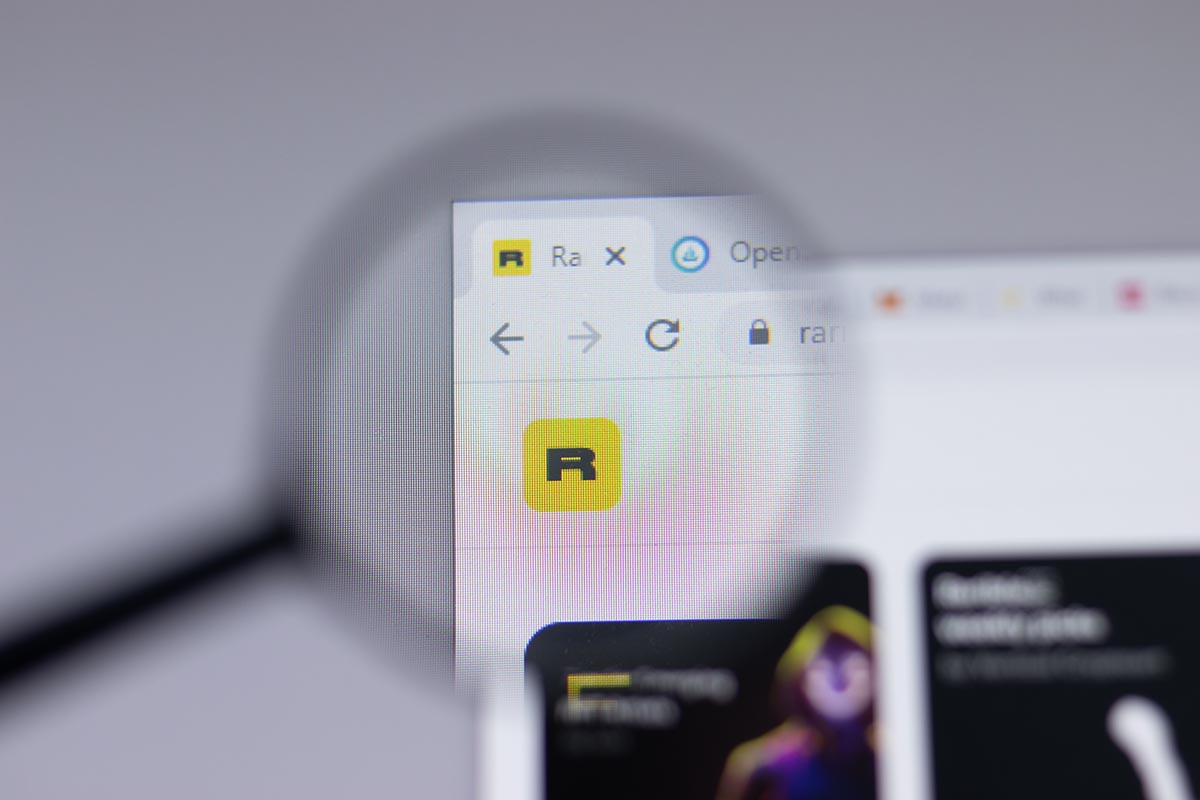
Non Fungible Tokens aka NFTs are a huge draw of the crypto space. With millions of unique designs across a range of marketplaces there is something for everyone.
Rarible is one of the most popular NFT marketplaces online. With a wide catalog of projects, a range of currencies, and a simple interface, it is a go-to for collectors both new and experienced.
This short guide will break down, step by step, how to search for and buy NFTs through Rarible, kickstarting your NFT adventure.
This guide assumes you already have active Metamask and Rarible accounts. If you have not yet started your crypto adventure, please click here to view our other guides.
Rarible.com
Now that you have purchased your cryptocurrencies, stored them securely in your Metamask wallet, and set up your Rarible account, you are ready to start browsing and, most importantly, purchasing your own NFTs.
Rarible offers a wide range of projects and unique artworks that you can use to build your collection, whilst potentially receiving a wide range of benefits that can come with the ownership of certain pieces.
In our previous guides we have taught you how to set up and top up Metamask wallet, as well as how to create your Rarible account. In this guide, we continue the trend and will break down how to search for, and buy, your first NFT through Rarible.
How To Buy NFT on Rarible
To start the process head over to Rarible.com and make sure that you are logged in – you can see this in the top right-hand corner of your screen.
If you know the NFT or project that you are after, then search it in the top toolbar. If you are unsure then hit “Explore” and select your preferred currency. For this guide, we will be using Polygon (MATIC).
Note: not every project is available via every currency, so if you are unable to find your ideal NFT be sure to explore other options!
Once you have confirmed your currency selection, you will then be presented with everything available on that specific protocol.
You can then sort the available NFTs via a range of categories, collections, sale types and price ranges depending on your preferences or interests.
For this guide, we want an NFT that we can buy immediately so will click “Buy now” under the sale type tab as opposed to partaking in an auction or making an offer.
If you see an NFT that catches your eye, and that you want to buy, click on it to be taken to the token’s unique sale page.
Here you can view the details of the piece, including a brief synopsis of the art, the collection details and history, the current owner of the piece and also the unique properties of the NFT down the right hand side.
These properties often differ in rarity and cover all aspects of the NFT. For example, in this Hemeta the properties include the hate, the clothes, the background etc. These can have an impact on the future value of the NFT as the popularity of the project grows.
You can check out how rare your NFT is using online tools such as Rarity Ranks. Sites like this order a project's artwork collection based on their individual traits and properties, allowing you to see their overall rarity score.
As aforementioned, for some NFTs you have the option to place a bid, make an offer or buy it now. For this particular NFT we have not got that option, as we searched for those we could only purchase immediately.
To start this process click “Buy for 4 MATIC”.
If your wallet is connected to the wrong network, e.g. Ethereum instead of Polygon, you will be greeted with a pop-up prompting you to connect the appropriate wallet to your account.
Click “Connect” to proceed.
You will then be prompted further, this time to switch to the Polygon network within your Metamask wallet.
Click “Metamask” to continue.
You will then receive a Metamask pop-up confirming you are happy to switch to the Polygon Mainnet for this purchase.
If you are happy, tap the blue “Switch network” button to proceed.
Following this, you will be offered the opportunity to review your purchase. This tab will show you your current balance, and any fees you will pay when making the transaction.
Click “Proceed to payment” to continue.
Metamask will again pop up, showing you estimated gas fees, and the total costs incurred during this purchase.
If you are happy to proceed and finalize the purchase, click “Confirm” on the Metamask tab.
Wait a couple of seconds for the transaction to go through, and the NFT is all yours!
A final pop-up will appear celebrating your purchase, and offering the option to share the good news.
Now you have purchased the NFT, its page will also have been updated. Click “View NFT” to see these changes.
You will see the details have changed, with the owner being updated to show your account on the right-hand side of the page.
Your NFT options will have changed, as you can now transfer it to another wallet or put the NFT up for sale – both of which we will cover in the near future.
Closing Thoughts
By purchasing your first NFT through Rarible you have taken your inaugural steps into the world of digital art, and can begin to build your collection.
You are now free to explore more projects through the Rarible marketplace, show off your collection, and benefit from the perks that NFTs can bring as you become a part of the communities they create.
In future guides, we will show you how to sell your old or unwanted NFTs, as well as how to seamlessly transfer them to another wallet.
